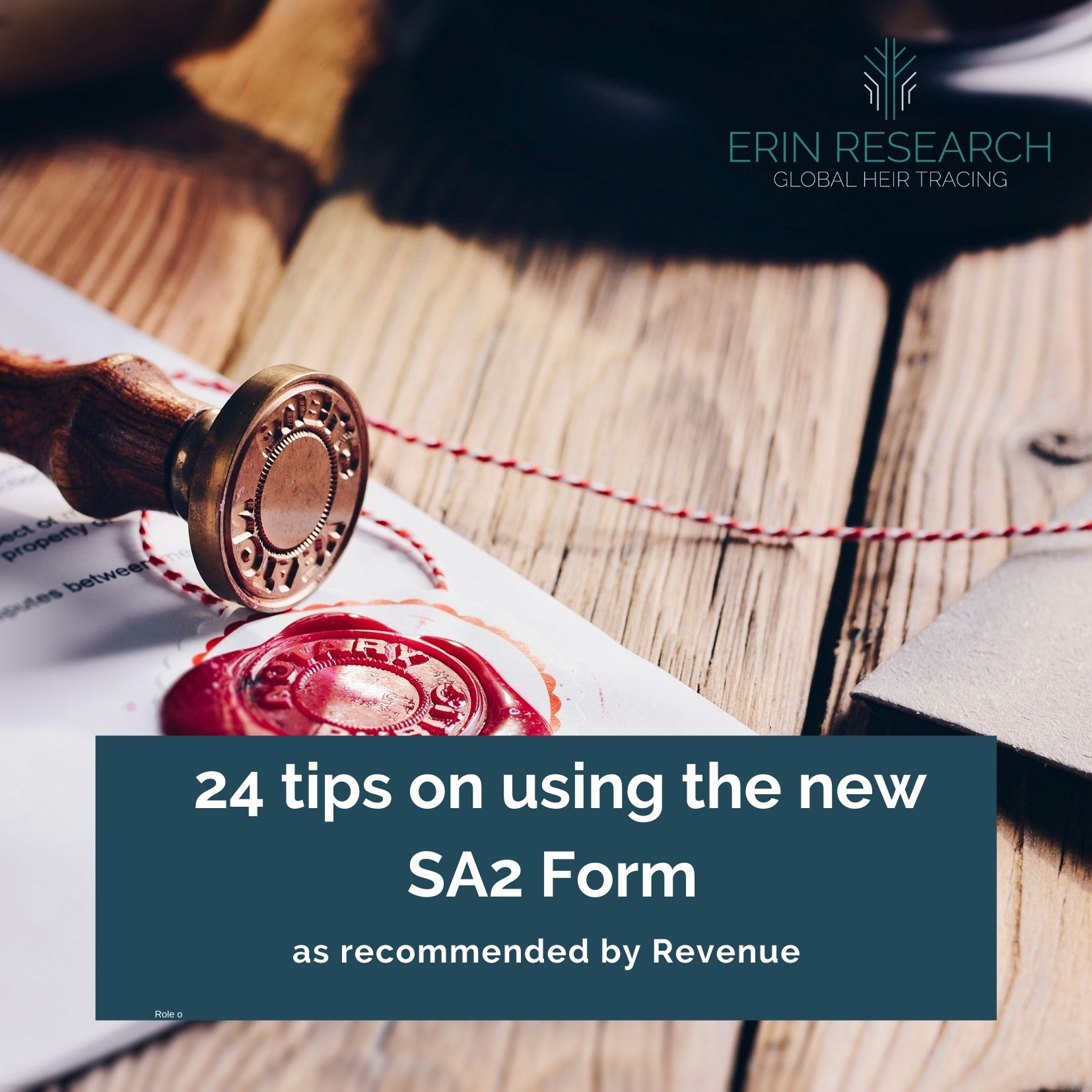
In a year that saw many changes for businesses in 2020, probate solicitors in Ireland faced one of the biggest changes to affect the process of applying for probate; the introduction of the SA2 form to replace the old Inland Revenue Affidavit (CA24 form).
With the Probate Office reporting error rates of 60% on probate applications, the main aim of the new SA2 form was to reduce error rates and speed up the efficiency of the application process. To do this, the process moved online.
In a recent webinar with Erin Research, Mark Bradshaw of the Revenue Commissioners gave an update on the form and application process to help with questions or queries probate solicitors may have since the new process was introduced. An original webinar on this topic can be found here (dated 3 September 2020) and a FAQ factsheet, going through the process in detail, produced by Erin Research with the help of Revenue Commissioners can be found here.
So what’s new?
Revenue reported that the main aim of going online was to ensure questions were answered in the first instance and to ensure the information was filled out correctly. Previous to this, while questions were mandatory, the paper form meant that questions could be skipped or not answered correctly and this led to a number of errors, slowing down the process in general.
Since the process has moved online, Revenue has reported a large uptake of the online form, which sees the process begin with Revenue through ROS or MyAccount first.
Some things to remember about the new process include: